Originally published on NBCCT on November 12, 2020 • Updated on November 12, 2020 at 11:26 pm
COVID-19 exposure notifications from the Connecticut Department of Public Health are now available on your phone.
COVID Alert CT, the state's official exposure notification system, is now available for Apple and Android.
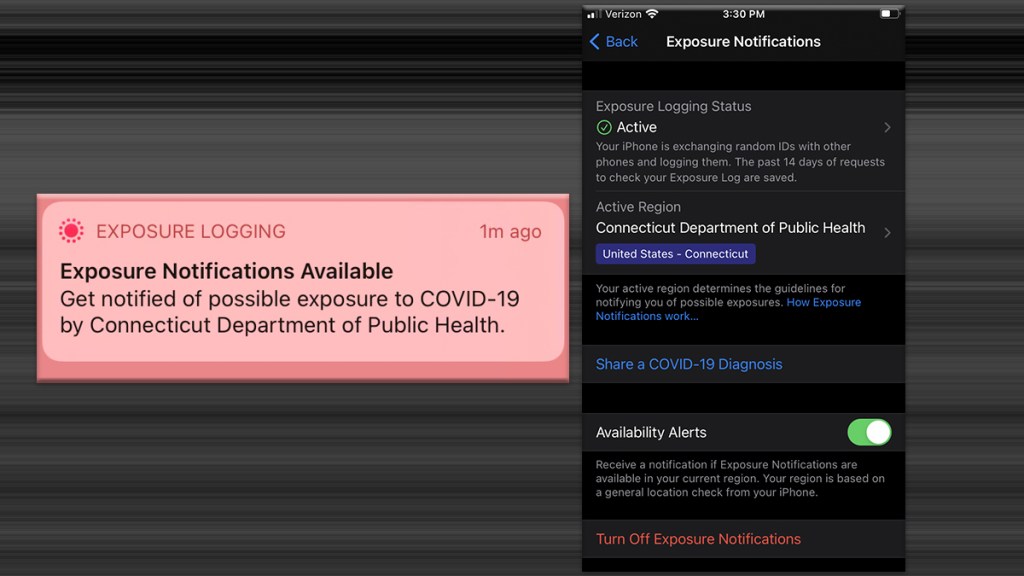
Once installed, the app uses Bluetooth to determine if a user's device moves within six feet of someone who has tested positive for the virus for a total of 15 minutes or more in a day. The app does not share personal information.
Contact tracers will ask users who have tested positive will be asked if they are willing to share "close contact" codes the app has logged when they may have been contagious. If that person agrees, a contact tracer will give them a verification code to submit in the app, which will then notify any affected users. These notifications do not reveal any information about the user who tested positive. The app is meant to supplement the state's contact tracing system. “Contact tracing is a critical part of the public health response to COVID-19,” Connecticut’s Acting Public Health Commissioner Dr. Deidre Gifford said in a press release. “Any effort to supplement that program could be a crucial step in stopping the spread of the virus. If even one person is in touch with a contact tracer and discusses their contacts for the past 14 days, it could result in a chain reaction that stops dozens or more from getting infected.” The state already made the app available at Connecticut state universities and colleges. Similar technology is also being used in neighboring states like New York, New Jersey, and Pennsylvania.
HOW TO SET UP COVID ALERT CT ON YOUR DEVICE This information is courtesy of the state website, ct.gov/covidalertct. On iPhone: 1. Go to Settings > Exposure Notifications > Turn on Exposure Notifications 2. Tap Continue and select United States > Connecticut 3. Complete COVID Alert CT Onboarding To verify that exposure notifications are enabled on an iPhone, go to Settings > Exposure Notifications. If notifications are enabled, users should see that the Exposure Logging Status is set to Active and there will be a green checkmark next to it. Users do not need to enable Availability Alerts on their iPhone in order for COVID Alert CT exposure notifications to work. Enabling Availability Alerts will let users know if they are in a region that is using the exposure notification tool, but is not necessary for receiving notifications. On Android: The COVID Alert CT app can be downloaded from Google Play. To verify that exposure notifications are enabled on an Android phone, open the COVID Alert CT app. Click on the Settings tab and ensure that Exposure Notifications are set to On. If not, click on Exposure Notifications and turn the toggle on.
Article from NBCCT.com
Published November 12, 2020 • Updated on November 12, 2020 at 11:26 pm
Posted by Seaport Real Estate Services on

Leave A Comment